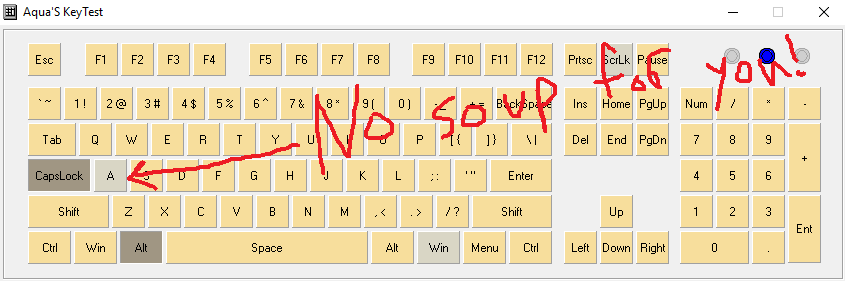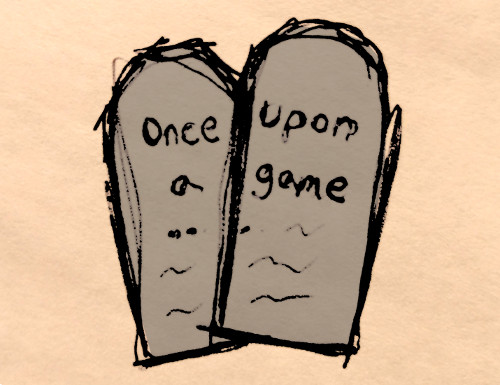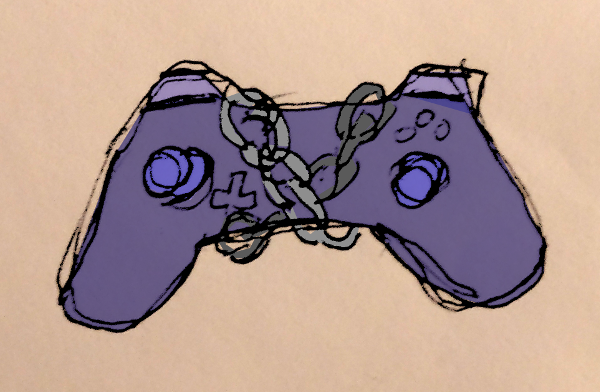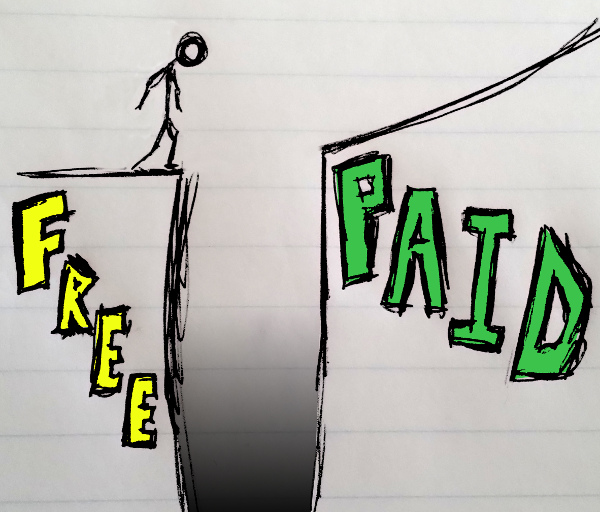Whether PC, Playstation, Switch, or Xbox the game controllers entering 2021 have settled on about 16 buttons as the norm, yet I think it’s too few in light of the complexity in modern games. Take for example Doom Eternal, the sequel to the re-reimagined Doom from 1993. The series return to fast movement now includes controls for melee combat, platform jumping, dashing, weapon mods, and equipment. For ardent fans of gaming this variety is welcome even if requires more mental overhead and dexterity. Personally though I’d rather trade the gimmicky touch inputs and multi-use buttons for more single purpose, physical buttons.
On PC players can customize their controls and draw on a full keyboard or mice with configurable buttons. Console and other gamepad-only players are stuck with a button limit from the PS1 era, dating back to 1997. Even the very experimental Nintendo hasn’t added any more physical inputs to their controllers in these past 23 years. The closest mainstream option is Microsoft’s Elite Wireless Controller which offers four more buttons, albeit with spotty game support and a hefty price tag.
My fear is that as games continue to add interesting capabilities that the same buttons will gain more and more modes until it’s as Byzantine as Apple iPhone’s home button. Weapon/equipment wheels are one symptom that this is already happening. And their impact on fast action games is so disruptive that some titles pause or slow game time to accommodate their awkwardness.