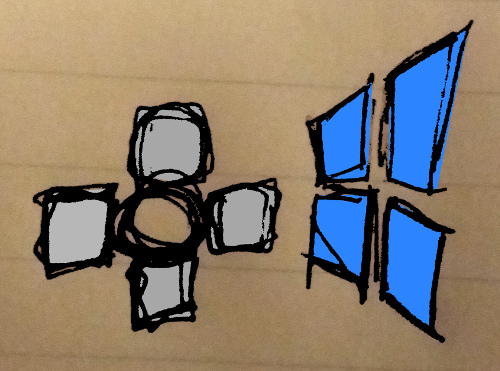VirtuaWin‘s virtual desktops has long provided the ability to expand your Windows work-space without adding extra physical screens. Now that Windows 10 includes its own virtual desktop/work-space feature I’ve found it both an improvement and a small step backwards. After a few months with both let’s break down how they compare.
Here is a table documenting my findings as of January 2016. (Since Windows 10 and VirtuaWin may evolve in the future I’ll try to keep this up-to-date.)
| behavior or capability | VirtuaWin | Win. 10 Desktops |
|---|---|---|
| Boss key to hide other screens | Yes | No |
| Compatibility issues with some Intel drivers | Yes | No |
| Customize number of screens | Yes (up to 20) | Yes (100+) |
| Customize shortcuts | Yes | No* |
| Jump-to-screen shortcuts | Yes | No |
| Show a window on all screens | Yes | No |
| Switching from windows with admin. privileges | Yes | Requires extra key press |
| Switching from certain** modal windows | No | Yes |
| Vertically aligned screens | Yes | No |
| Windows with admin. privileges appear on all screens (bug?) | Yes | No |
| Wrap around when switching from first/last screen | Yes | No |
| *It’s possible to make alternative shortcuts for Windows 10 desktops using 3rd-party tools like AutoHotKey. **My LockyWindow product has used a modal window when unlocking to prevent manipulating the underlying KeePass window. VirtuaWin’s switching feature is disrupted by such windows. |
||
While VirtuaWin is more feature packed I personally don’t miss most of the capabilities absent in Windows 10’s desktops. Those most lacking were the jump-to shortcuts and the option to wrap around from the first/last screen. Still, the ability to switch away while administrative windows have focus is much appreciated. Window management in Windows 10 Desktops also feels more user friendly than VirtuaWin’s tray pop-out.
How about you? Do you use virtual desktops? If so which solution works best for you?