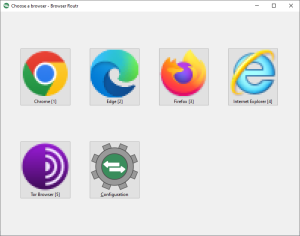Ever wish you could more easily dedicate a web browser to only certain sites and still work from your primary browser the rest of the time? I certainly have, yet all the tools I had found for doing so required either manual copy-pasting once inside the browser of choice, or right-clicking to bring up a prompter app. Browser Routr was made to allow automatically routing navigation within a browser to another, based on the website.
For example, one can click a link to Google Sheets from Firefox and have it open in Chrome without any more clicks or keyboard shortcuts. And while Browser Routr is still in beta—and not quite ready for everyone—it now includes a prompter app of its own.
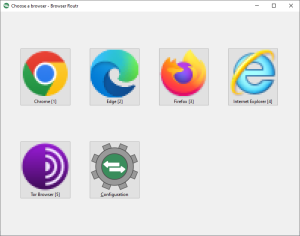
This means Browser Routr can be set as the default browser within Windows or MacOS, so the preferred browser will be opened directly and without having to route through another. It also provides a smoother experience for those who want to be asked their choice of browser for each link they open outside a browser.
It’s now possible to use the LockyWindow plugin with KeePass version 2.39. Because of internal changes to KeePass only plugin version v1.2 will work, while older versions are incompatible. This release is only for compatibility; there are no changes in functionality.
For those who must remain on older KeePass releases plugin version 1.1.12 will continue to work.
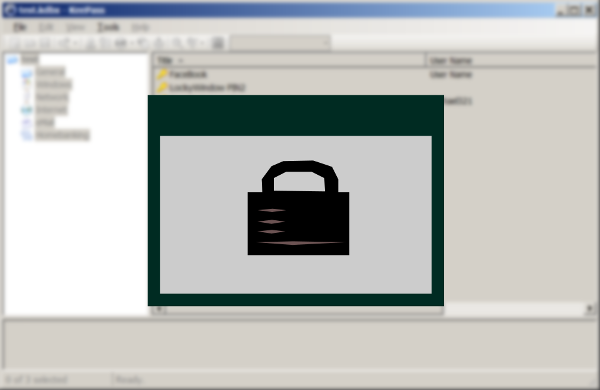
Having used KeePass for years I’ve longed for a way to secure the window while still auto-typing with shortcuts or integration plug-ins. So recently I made LockyWindow as a paid plug-in for the professional edition (v2) of KeePass password safe.
Unlocking the window can be done with the master password or a customizable quick-unlock PIN. The locking period can be customized to fit your preference. One can also lock or unlock using the shortcut or menu item.
You can find out more on the product page at PaulRRogers.com/lockywindow.

UPDATE: Since Firefox 57 this add-on no longer works, and because of lack of interest I’ve discontinued it.
You can control the default form focus with this new, premium Firefox add-on. As a long-time KeePass user I often found myself clicking on the same user/e-mail field time and again to begin auto-typing. A few years back I made this to override the default page focus, or lack thereof. Now I’m offering this as a product so you too can take control of Firefox’s form focus.
It can also highlight focused inputs, select input content, and help with voice control by blurring focus so elements can be called out. Upgrades are free for life, and a money-back guarantee is included.
For more information see the product page at PaulRRogers.com/focyoverride.
Ideas and Software from the Trenches