VirtuaWin‘s virtual desktops has long provided the ability to expand your Windows work-space without adding extra physical screens. Now that Windows 10 includes its own virtual desktop/work-space feature I’ve found it both an improvement and a small step backwards. After a few months with both let’s break down how they compare.
Here is a table documenting my findings as of January 2016. (Since Windows 10 and VirtuaWin may evolve in the future I’ll try to keep this up-to-date.)
| behavior or capability | VirtuaWin | Win. 10 Desktops |
|---|---|---|
| Boss key to hide other screens | Yes | No |
| Compatibility issues with some Intel drivers | Yes | No |
| Customize number of screens | Yes (up to 20) | Yes (100+) |
| Customize shortcuts | Yes | No* |
| Jump-to-screen shortcuts | Yes | No |
| Show a window on all screens | Yes | No |
| Switching from windows with admin. privileges | Yes | Requires extra key press |
| Switching from certain** modal windows | No | Yes |
| Vertically aligned screens | Yes | No |
| Windows with admin. privileges appear on all screens (bug?) | Yes | No |
| Wrap around when switching from first/last screen | Yes | No |
| *It’s possible to make alternative shortcuts for Windows 10 desktops using 3rd-party tools like AutoHotKey. **My LockyWindow product has used a modal window when unlocking to prevent manipulating the underlying KeePass window. VirtuaWin’s switching feature is disrupted by such windows. |
||
While VirtuaWin is more feature packed I personally don’t miss most of the capabilities absent in Windows 10’s desktops. Those most lacking were the jump-to shortcuts and the option to wrap around from the first/last screen. Still, the ability to switch away while administrative windows have focus is much appreciated. Window management in Windows 10 Desktops also feels more user friendly than VirtuaWin’s tray pop-out.
How about you? Do you use virtual desktops? If so which solution works best for you?
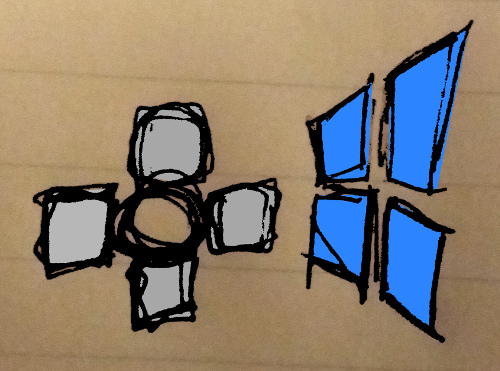
Having used both in Windows 10, I prefer Virtuawin primarily because of the shortcut keys. I configured Ctrl-Alt+Q,W,E for desktops 1 – 3 and Z, X, C for 4 – 6. The only annoyance I have is having Movies & TV, Photos, Phone Companion, and Settings showing up in one of the windows in Task View. No way I can find to keep those from loading automatically. When I switch to their desktop, they are not displayed, but I can switch/show each one and close them. Unfortunately, they only show up again a short time later. It’s really the only thing I don’t like about VirtuaWin, I find I am more productive than I was using Windows 10 Desktops.
I’ve just released Virtual Desktop Grid Switcher to enhance the Windows 10 desktops similar to the basic features of VirtuaWin. http://virtual-desktop-grid-switcher.sourceforge.net
It adds a Yes for all the No’s you want to be Yes’s except boss key and show on all screens :-) Also does move active window using the keyboard. Still not nearly as full featured as VirtuaWin yet though.
I’ve used virtual desktops on Windows since the 9X days, using an assortment of third-party products. Under Win7, my virtual desktop manager of choice was an open source product called Windows Pager. It lacked the bells and whistles of more featured products, but I didn’t care. The win for me was that it displayed the virtual desktops in my Taskbar. I could select which to use with a mouse click. I could move things between configured virtual desktops by drag and drop of thumbnails in the Taskbar from one desktop to another.
Windows Pager doesn’t work on Win10. It runs, and shows in Task Manager, but desktops do not appear in the Taskbar. I sighed and removed it, and use the native Windows implementation. It works well enough, but I’d kill to see configured desktops in the Taskbar.
VirtuaWin is clearly the superior product for virtual desktops with practical use cases in mind. I’ve used it for more years than I can remember (since XP at least). With Windows 10 I get an annoying bug such that when I change virtual desktops after being on one *for a while* the Win10 settings menu tries to pop up and registers as “1 Window on Desktop# is not responding” with a flashing notification icon. It’s annoying enough that I’ll have to stop using VirtuaWin if the problem persists. Which would make me sad and less productive.
Regarding “Windows with admin. privileges appear on all screens (bug?)”:
Seems like a security feature, because this does not happen when VirtuaWin runs with admin privileges, too.
One thing I have with VirtuaWin that Windows 10 doesn’t seem to offer (nor Virtual Desktop Grid Switcher from what I can tell from a quick perusal of the documentation) is the ability, using the “SwitchDesk” module, to have different wallpapers for each desktop. This provides a can’t-miss visual cue to which desktop I’m in and allows me to tailor the visual environment for each task grouping.
Like Eric E., I’ve noticed the annoyance of having Photos and Settings showing up in the task view even though I didn’t open them.
Windows 10 “virtual desktops” feature is still really far from a minimum-valuable-product. I still use VirtuaWin. IMHO, they should at least implement “Keep all windows of this app together” option (e.g. don’t open new window from that process on my current desktop). In VirtuaWin it’s not perfect either – the new window is first shown on the current desktop for a second, and then it disappears. I think Microsoft should be able to improve this, cause they control the whole system.
I’ve submitted a suggestion about this (and about other related features, present in VirtuaWin, but currently missing in Microsoft’s Virtual Desktops) on the FeedbackHub, consider upvoting if you agree with them:
for normal users – https://aka.ms/Xs38pk
for insiders – https://aka.ms/W4eovq
PowerPro has the virtual desktops and tons of more stuff:
http://www.powerpro.cresadu.com/index.html
I miss the ability to show a window on all desktops. Seems like a basic feature that any virtual desktop implementation should have.
Windows 10 can show a window on all desktops. Hit Windows-Tab, right click a thumbnail, and choose ‘Show this window on all desktops’.
This is a must-have application!
My only annoyance is that l, after I log into windows, VirtuaWin, is one of the last programs to load, meaning I can’t switch to another workspace until after it starts.
Use there a way to change the startup order so VirtuaWin starts sooner?
If you’re asking about VirtuaWin, I’m not sure. Looks like their recommended support channel is this forum.